Tech Tip: Canvas Notifications
Although I've never really been a big fan of Canvas, it is obvious that Canvas does have many features that can be convenient for students to use. One example that I've found of such feature is canvas notifications settings. I've set my personal preferences for Canvas message notifications.
Especially, I've set up my phone setting, so I can receive messages via phone. I didn't know about this option, but I think this is a very good, neat feature.
It was also interesting to learn about Canvas's ability to sync with social media accounts. I've also set my schedule, groups, course activities settings, so that I can stay on top of my classes and schedules.
Now I can receive all the Canvas messages, grades, conversations, and group messages to my OU email as well.
As long as I check my OU email, I'll be aware of the things that have happened in Canvas, which really would make my life a lot more convenient.
Although it's been handy to adjust all the individual notification settings, I think it's a good feature overall since Canvas notifications can 'notify' me without me having to check all the grade and conversation updates.
Especially, I've set up my phone setting, so I can receive messages via phone. I didn't know about this option, but I think this is a very good, neat feature.
It was also interesting to learn about Canvas's ability to sync with social media accounts. I've also set my schedule, groups, course activities settings, so that I can stay on top of my classes and schedules.
Now I can receive all the Canvas messages, grades, conversations, and group messages to my OU email as well.
As long as I check my OU email, I'll be aware of the things that have happened in Canvas, which really would make my life a lot more convenient.
Although it's been handy to adjust all the individual notification settings, I think it's a good feature overall since Canvas notifications can 'notify' me without me having to check all the grade and conversation updates.


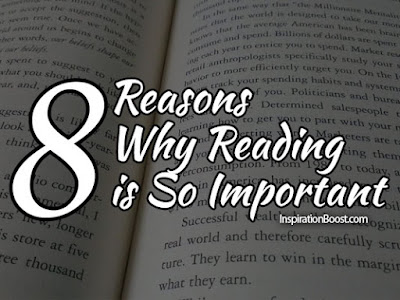
Comments
Post a Comment